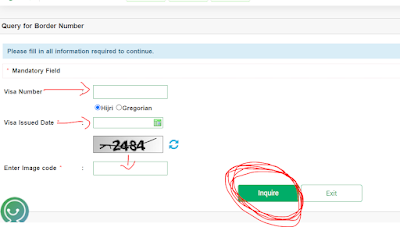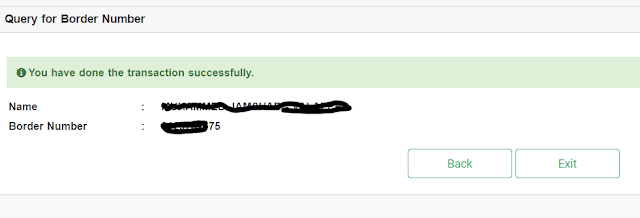Title: A Step-by-step Guide To Resetting Your Forgotten Absher Password.
Introduction:
Forgetting Passwords Can Be A Common Occurrence, And If You've Forgotten Your Absher Password, Don't Worry! In This Guide, We'll Walk You Through The Step-by-step Process Of Resetting Your Forgotten Absher Password.
Step 1: Access The Absher Website.
Open Your Web Browser And Visit The Official Absher Website At Https://www.absher.sa/.
Step 2: Click On "Forgot Password".
On The Absher Login Page, Look For The "Forgot Password" Button And Click On It.
Step 3: Provide Required Information.
Enter Your Iqama Number In The Designated Field.
Enter The Phone Number Registered With Your Absher Account.
Step 4: Select Security Question.
Choose A Security Question From The Available Options, Such As Your Passport Number Or Dependent Iqama Number.
Step 5: Enter The Verification Code.
Absher Will Send An Sms With A Verification Code To The Phone Number You Provided.
Retrieve The Code From Your Mobile Device And Enter It In The Provided Field.
Step 6: Set A New Password.
Enter A New Password That Meets The Specified Requirements.
The Password Must Be At Least 8 Characters Long.
It Should Include At Least One Uppercase Letter, One Lowercase Letter, And One Numeric Character.
Special Characters Are Not Allowed, Except For "@".
Avoid Using A Portion Of Your Username Longer Than 4 Characters.
Ensure That The Password Is In English.
Step 7: Confirm The New Password.
Re-enter The Newly Created Password To Confirm It.
Step 8: Save Changes
Click On The "Save" Or a Similar Button To Save Your New Password.
Conclusion:
Congratulations! You Have Successfully Reset Your Forgotten Absher Password. Remember To Keep Your New Password Secure And Easily Memorable. By Following This Step-by-step Guide, You Can Regain Access To Your Absher Account Hassle-free.

.png)