Introduction:
If you're living in Saudi Arabia as an expatriate, it's essential to keep track of your Iqama (residence permit) expiry date. Failing to renew it promptly can result in fines or legal complications. Thankfully, checking your Iqama's expiry date is a straightforward process, and in this blog post, we'll guide you through the steps to ensure you stay compliant with Saudi regulations.
To Check Your Iqama (Residence Permit) expiration date In Saudi Arabia, You Can Use The Absher Online Portal Or Mobile App. Here Are The Steps:
Step 1: Login To Your Absher Website.
Once you have your Absher account ready, you can proceed to log in using your username and password. Ensure that you have a valid mobile number associated with your account, as you will receive an OTP (One-Time Password) for verification. Then log in to your Absher Account.
Step 2: Select Electronic Service.
Step 3: Type Your Iqama Number And Image Code.
- You will see the option "Query Iqama Expiry Service" on the below Absher Main page.
- Look for the "Query Iqama Expiry Service" or "استعلام عن تاريخ انتهاء الإقامة."In Arabic.
- Click on that option.
Step 4: Check the Iqama Expiry Date.
Absher Mobile App:
- Download And Install The Absher App From Your Device's App Store (Available For iOS and Android).
- Log In To The App Using Your Absher Account Credentials.
- Navigate To The Section That Allows You To Check Your Iqama Expiry Date.


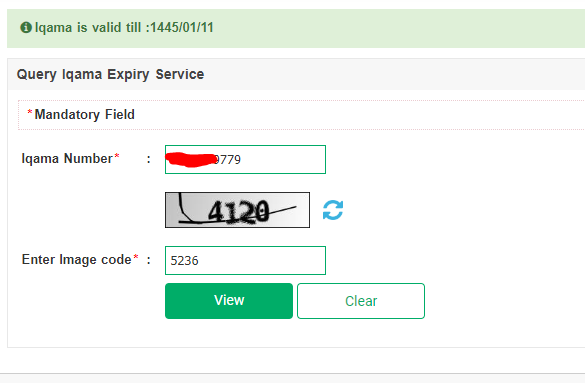

No comments:
Post a Comment